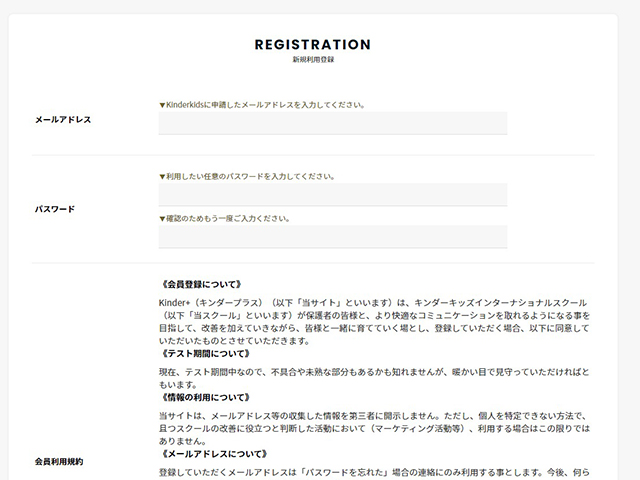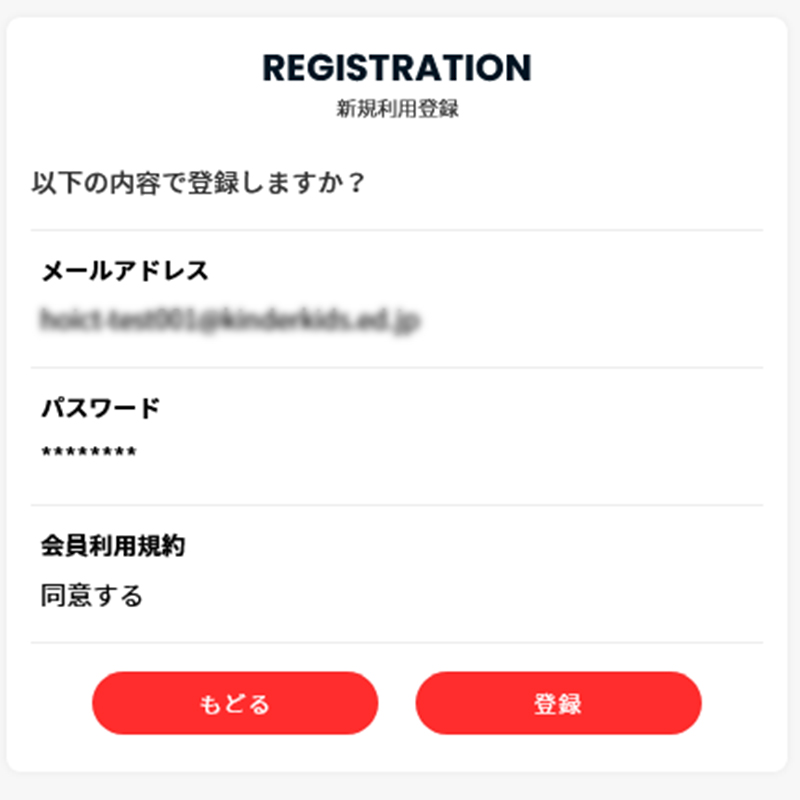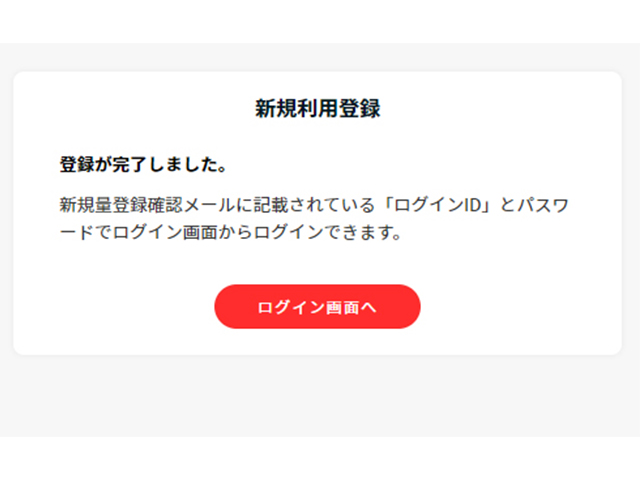Kinder+/Grad+についてKinder+ & Grad+
保護者ポータルサイトKinder+、Grad+。
Kinder+/Grad+で出来ること、利用までに必要な手続きをご案内いたします。初回時は「新規ユーザー認証手続き」が必要になりますので、こちらのページを参考にお手続きください。
Parent PortalKinder+、Grad+.
Here is a guide to what you can do with Kinder+/Grad+ and the procedures you need to follow before using it. Please refer to this page for the "New User Authentication Procedure" that is required the first time you use Kinder/Grad+.
また、ブルーカードをかざしてもらい登降園時間の管理をいたします。ブルーカードについてご案内いたします。Grad Club生も同じくカードを使い、登園管理をしていただきます。
The Check In/Out time by tapping a blue smartcard on the in-school card reader. Grad Club students will also use the blue smartcards to manage their Check-In/Out.
新規ユーザー認証手続きUser Registration
Kinder+をご利用いただく前にBefore Using the Kinder +
Kinder+をご利用には、ユーザー登録(認証)作業を行っていただく必要があります。
ログイン前のページ(新規利用登録)にアクセスしてください。
「新規ユーザー登録」からお手続きください。To access the Kinder +, please complete user registration (authentication) procedures.
Please go to the login page and click on User Registration.
手続き手順How to Register
①ユーザー登録(認証)作業User Registration
「新規ユーザー登録」ページからお手続きください。
ご入園手続き時にスクールでご登録いただいたメールアドレスをご入力ください。
任意のパスワードをご入力ください。
会員利用規約の内容を確認してチェックを入れてください。
パスワードは半角英数字 8~50文字以内で入力してください。 ※ご登録メールアドレスが不明の場合は、スクールまでご確認ください。Please complete the procedure from the "User Registration" page.
Please enter the email address registered at the school.
Please read the Terms & Conditions then and agree.
* Password: Min. 8 to 50 letter or number characters. *No symbols * If you do not know your registered email address, please check with the school.-
②ユーザー登録(認証)作業User Registration
ご入力内容、メールアドレスにお間違いが無ければ「登録」ボタンを押してください。手続き完了のページが表示されます。
ご入力/ご登録いただいたメールアドレスに「新規利用登録 確認メール」が送信されます。If there are no mistakes in the entered email address, click the "Submit" button. The procedure completion page will be displayed.
A "user registration confirmation email" will be sent to the email address you entered / registered. ③新規利用登録 確認メールConfirmation Email
ご入力/ご登録いただいたメールアドレスに届いた「新規利用登録 確認メール」をご確認ください。
メールにKinder+ログイン用のユーザーIDとURLが記載されています。URLをクリックし、認証作業を完了させてください。が記載されています。
携帯電話会社のメールアドレスをご利用の方
迷惑メールフィルターを設定されている場合、確認メールが届かない可能性があります。
・ドメイン指定で「kinderkids.ed.jp」が受信可能に設定してください。
・URL記載のメールが受信可能に設定してください。
※メール未着の場合は、フィルター設定を変更後に再度お手続きください。PCメールアドレスをご利用の方
Gmail、Yahooメールなどの場合、迷惑(Junk)メールフォルダーに振り分けられる可能性があります。メール未着の場合は、迷惑(Junk)メールフォルダーをご確認ください。Please check the "New user registration confirmation email" that arrived at the email address you entered / registered. The email will include the user ID and URL for the new Kinder + login. Click the URL to complete the registration.
Those With a Mobile Phone Company Email Address
If you use a junk email filter you may not receive the confirmation email.
・ Please allow "kinderkids.ed.jp" to be receivable by specifying the domain in your email settings.
・ Please adjust your settings so that you can receive emails with URLs.
* If you have not received the email, please check and adjust the filter settings and then follow the procedure again.Those Who Use a PC Email Address
In the case of Gmail, Yahoo mail, etc., emails from Kinder+ may be directed to the Junk email folder. If you haven't received the email, please check your Junk email folder.ごきょうだいがいらっしゃる場合If You Have a Sibling
同時にご入園の場合は、登録手続きは一度で結構です。
「新規利用登録 確認メール」に全てのきょうだいのユーザーIDが記載されて届きます。IDを使用しなくても、ごきょうだいの情報はログイン後「アカウント切り替え」機能で、ご確認いただけます。If siblings enrol at the same time, You only need to complete the registration once.
You will receive the user IDs for all your children in the "New User Registration Confirmation Email". You can check your sibling’s information with the "Account Switch" function after logging in.④認証完了Registration Completed
メールに記載されたURLをクリックし、認証が成功すると登録が完了しましたというメッセージが表示されます。
URLをクリックしてもページが表示されない場合、URLをコピーし、ウェブブラウザ(インターネットページを見るためのアプリ)のアドレスバーに貼り付けて表示してください。
完了メッセージが表示された場合、ログイン画面に戻り
メールに記載されたKinder+ログイン用のユーザーIDとご設定いただいたパスワードでログインをしてください。Click the URL in the email and if the authentication is successful you will see a message that registration is complete.
If the page does not appear when you click the URL, copy the URL and paste it into the address bar of your web browser (app for viewing Internet pages) .
If a completion message is displayed, return to the login page.
Please log in with the new Kinder + login user ID in the email and password you set.⑤認証失敗Error
メールに記載のURLをクリックし認証できませんとメッセージが表示された場合。
● URLが正しくない可能性があります
メール本文のURLが不自然に途切れて、スペース/空白が入っている場合、正しいURLではありません。空白を削除してお試しください。
● 認証期間が過ぎている可能性があります
認証期間はメール受信から24時間です。
認証ができなかった場合は、再度お手続きください。If you click the URL in the email and a message is displayed saying that you cannot authenticate.
● The URL may be incorrect.
If the URL in the body of the email is unnaturally choppy and contains spaces / spaces, it is not the correct URL. Please remove the white space and try again.
● The certification period may have expired.
The authentication period lasts for 24 hours after receiving the email.
If you are unable to authenticate, please proceed again.
連絡先一覧/Contact
| 初期登録メールアドレスについて Kinder+の掲載内容についてRegistered email address and the contents of Kinder + | ご登録メールアドレスが不明の場合は、所属スクール・入園後予定のスクールまでご連絡ください。 If you do not know your registered email address, Please contact the school you belong to or the school you plan to enter. |
|---|---|
| Kinder+技術的な質問についてAbout Kinder+ Technical Questions | 統括本部 広報課pr@kinderkids.ed.jp ※通常2営業日以内にはお返事を差し上げます。 |
| Grad Clubの掲載内容についてAbout the Contents of Grad Club | 統括本部 グラッドクラブ課06-6135-0140平日 9:00 ~ 17:30 土曜 / 日祝 お休み Saturday / Sundays and public holidays closed |
| その他、ご意見についてOther | キンダーキッズ統括本部06-6135-0150平日 9:00 ~ 18:00 土曜 / 日祝 お休み Saturday / Sundays and public holidays closed |