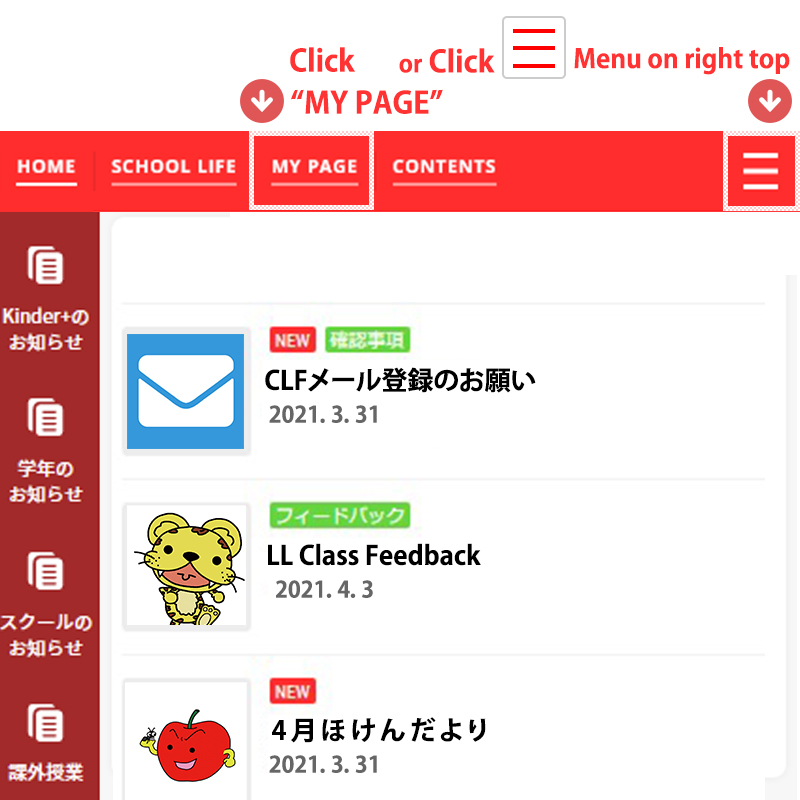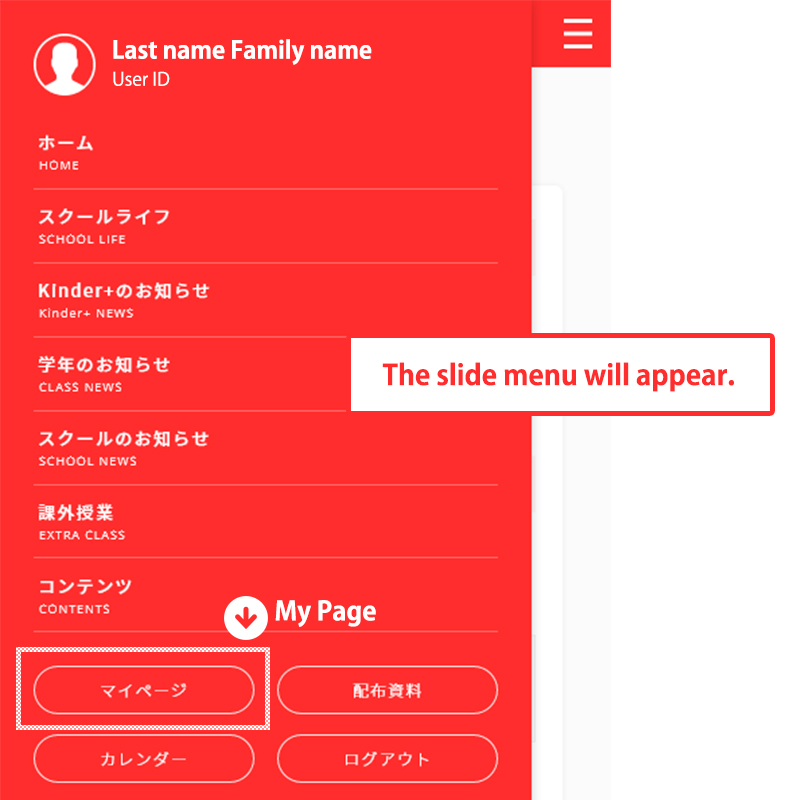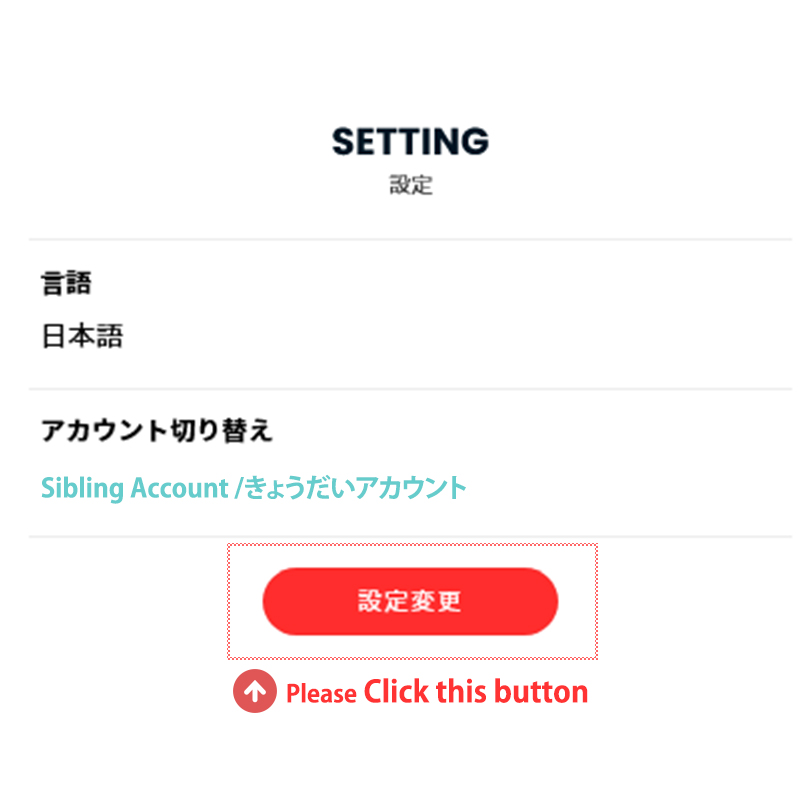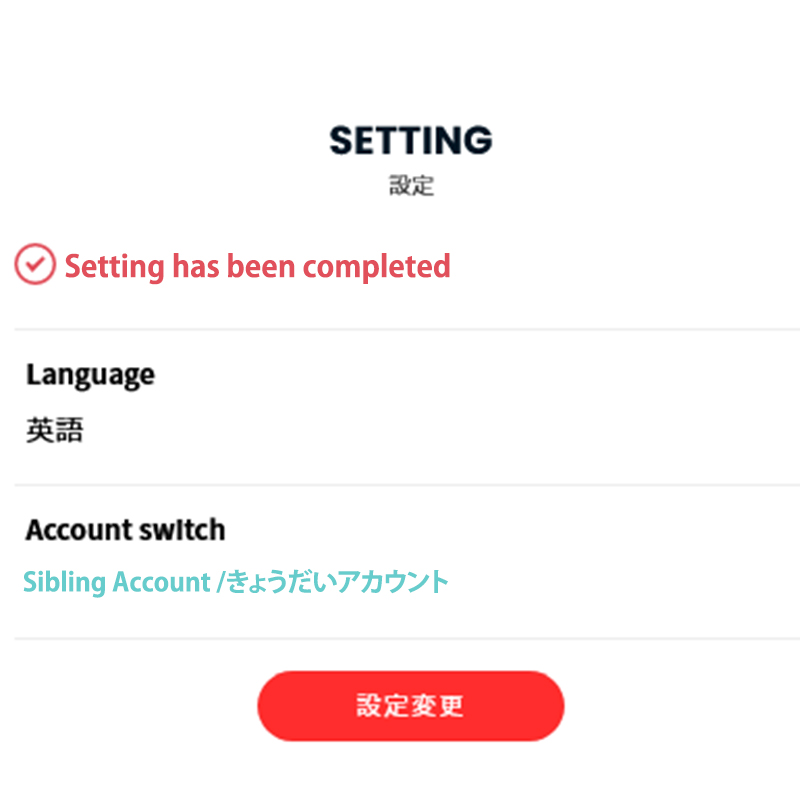Kinder+/Grad+についてKinder+ & Grad+
保護者ポータルサイトKinder+、Grad+。
Kinder+/Grad+で出来ること、利用までに必要な手続きをご案内いたします。初回時は「新規ユーザー認証手続き」が必要になりますので、こちらのページを参考にお手続きください。
Parent PortalKinder+、Grad+.
Here is a guide to what you can do with Kinder+/Grad+ and the procedures you need to follow before using it. Please refer to this page for the "New User Authentication Procedure" that is required the first time you use Kinder/Grad+.
また、ブルーカードをかざしてもらい登降園時間の管理をいたします。ブルーカードについてご案内いたします。Grad Club生も同じくカードを使い、登園管理をしていただきます。
The Check In/Out time by tapping a blue smartcard on the in-school card reader. Grad Club students will also use the blue smartcards to manage their Check-In/Out.
Language Settings言語設定
Manage Your Language Settingページの言語設定の切り替え方法について
You can choose Japanese or English as your preferred language on the Kinder+ and the language setting is on the My Page "Setting" page.
Kinder+の表示言語を、日本語-英語でご変更いただけます。My page(マイページ)の「設定」ページで設定していただけます。
How to find the My Page "Setting"「設定」ページへの行き方
My Page "Setting" By SmartphoneMy page(マイページ)の「設定」ページ -スマートフォンの場合
My Page "Setting" By Desktop PCMy page(マイページ)の「設定」ページ - デスクトップ PCの場合
Click on "マイページ" button on right top of the page.
ページ右上の「マイページ」をクリックしてください。①Contents of "MY PAGE マイページの内容
There are six categories on the Setting page. 設定ページには6つの項目があります。
・登園連絡 / Daily report
・生徒情報 / Student information
・月謝確認 / Tuition Fee Confirmation
・コース変更申し込み / Changing Course Request
・アカウント情報 / Account information
・設定 / Settingthe column with a gear icon is "Setting". 歯車のアイコンがある項目が「設定」です。
② "Setting" page「設定」ページ
Click the red coloured "設定変更" button on the page to proceed to the language setting change.
ページの「設定変更」をクリックすると言語設定が可能です。・言語 / Language
・アカウント切り替え / Account switch*If you have a sibling, you can switch the account on this page.
※ごきょうだいが在園されている場合は、こちらのページからアカウント切り替えが可能です。③ "Setting" page - Select language「設定」ページ - 言語の選択
On the left side is Japanese (日本語) and on the right side is English (英語). Select your preferred language.
Click the button 変更する to complete the process.「日本語」「英語」どちらかをお選びください。「変更する」をクリックすると編集終了です。④ "Setting" page - Complete the process「設定」ページ - 設定変更完了
Setting successful has been completed if the message "Setting has been completed" displayed.
「設定の変更が完了しました。」とメッセージが表示されたら完了です。
My Pageマイページ
連絡先一覧/Contact
| 初期登録メールアドレスについて Kinder+の掲載内容についてRegistered email address and the contents of Kinder + | ご登録メールアドレスが不明の場合は、所属スクール・入園後予定のスクールまでご連絡ください。 If you do not know your registered email address, Please contact the school you belong to or the school you plan to enter. |
|---|---|
| Kinder+技術的な質問についてAbout Kinder+ Technical Questions | 統括本部 広報課pr@kinderkids.ed.jp ※通常2営業日以内にはお返事を差し上げます。 |
| Grad Clubの掲載内容についてAbout the Contents of Grad Club | 統括本部 グラッドクラブ課06-6135-0140平日 9:00 ~ 17:30 土曜 / 日祝 お休み Saturday / Sundays and public holidays closed |
| その他、ご意見についてOther | キンダーキッズ統括本部06-6135-0150平日 9:00 ~ 18:00 土曜 / 日祝 お休み Saturday / Sundays and public holidays closed |